XR Interaction Library
The XR Interaction Library is a catalogue of interaction paradigms, design patterns, subjective design notes & opinions, and implementation observations. The goal is to provide a starting point and a resourec of notes for XR designers when prototyping.
The XR Interaction Library is not a neutral observer, although it aims to be neutral in as much as possible. You may disagree with some of our takeaways. That’s fine.
While some ground will be covered, this webpage is not a glossary nor a lecture, and will assume a lot of concept familiarity.
- No Teleportation. No Locomotion. Zone based travel between ‘rooms’ or spaces as needed.
- Virtual spaces resize or invisible adjust to the users play-space.
- Adjustable height for tables/counters.
- A way to grab items out of reach, or re-spawn lost/thrown items in reach.
- A stylized 3D representation of the controller instead of a 3D model of hands.
- No floating 2D panels. No laser pointers.
- In-World interactions for menu’s. Consider ‘Big Button’ or ‘Cartridge’.
- “Real Keyboard” alternative for text-entry.
- No voice commands or microphone access.
- Design all interactions to be completable with only one hand.